۱۰ AI Image Generation Tools You Should Know About
A
rtificial intelligence has revolutionized the way we create images. Whether you're a designer, marketer, or content creator, AI tools can help you generate stunning visuals without the need for advanced design skills. In this article, we'll introduce 10 popular AI image generation tools, highlighting their features, use cases, and practical examples.
1️⃣ DALL·E 2 (OpenAI)
-
Capability: Text-to-image generation
-
Features: Realistic and creative images, inpainting, image editing
-
Use Cases: Advertising, storytelling, digital content creation
-
Official Link: openai.com/dall-e-2
Example: Generate an image of a "space cat in an astronaut suit" in a cartoon style.
2️⃣ MidJourney
-
Capability: Artistic image generation from text
-
Features: Various artistic styles, professional color grading
-
Use Cases: Book covers, posters, digital art
-
Official Link: midjourney.com
Example: Create a surreal image of a "futuristic city at night in the rain."
3️⃣ Stable Diffusion
-
Capability: High-quality image generation with diverse styles
-
Features: Text-to-image, model customization
-
Use Cases: Graphic design, digital art, content production
-
Official Link: stablediffusionweb.com
Example: Design a fantasy game character and environment.
4️⃣ Canva AI Image Generator
-
Capability: Quick image generation from text
-
Features: User-friendly interface, integration with Canva design tools
-
Use Cases: Social media content, posters, banners
-
Official Link: canva.com/ai-image-generator
Example: Create an image for an Instagram post with a short promotional text.
5️⃣ Runway ML
-
Capability: Image and video generation and editing with AI
-
Features: Professional tools for designers and content creators
-
Use Cases: Photo editing, special effects, artistic image creation
-
Official Link: runwayml.com
Example: Transform a real photo into a cartoon or oil painting style.
6️⃣ Artbreeder
-
Capability: Creation of characters and artistic images
-
Features: Image blending, facial feature and style modification
-
Use Cases: Character design, digital art, character prototyping
-
Official Link: artbreeder.com
Example: Create a game character by modifying facial features and clothing.
7️⃣ DeepArt.io
-
Capability: Transform photos into artworks in the style of famous painters
-
Features: Deep learning algorithm for style reconstruction
-
Use Cases: Digital art, image decoration, postcards
-
Official Link: deeparteffects.com
Example: Convert a regular photo into the style of Van Gogh or Picasso.
8️⃣ NightCafe Studio
-
Capability: Artistic image creation with multiple AI methods (Text-to-Image & Style Transfer)
-
Features: Easy for beginners, various styles and filters
-
Use Cases: Social media, advertising, artistic projects
-
Official Link: creator.nightcafe.studio
Example: Design a surreal image by combining several different text prompts.
9️⃣ Jasper Art
-
Capability: Image generation from text for marketing and content
-
Features: Fast, simple, focused on advertising design
-
Use Cases: Banners, social media posts, digital advertising
-
Official Link: jasper.ai/art
Example: Create an image for a new product for an Instagram promotional post.
🔟 Pixray
-
Capability: Creative and artistic image generation from text
-
Features: Various styles, ability to make multiple changes to an image
-
Use Cases: Digital art, visual content, creating unique artworks
-
Official Link: pixray.github.io
Example: Generate an image of a "robot in a garden of colorful flowers" in a cartoon style.
Comparison Table of AI Image Generation Tools
| Tool | Main Feature | Image Style | Ease of Use | Best For |
|---|---|---|---|---|
| DALL·E 2 | Text-to-Image | Realistic | Medium | Advertising, Content |
| MidJourney | Text-to-Image | Artistic and Fantasy | Medium | Digital Art |
| Stable Diffusion | Text-to-Image | Realistic and Fantasy | Medium | Gaming, Content |
| Canva AI | Text-to-Image | Simple Graphics | Easy | Social Media |
| Runway ML | Generation & Editing | Realistic and Artistic | Medium | Content & Video |
| Artbreeder | Character Creation | Artistic | Easy | Character Design |
| DeepArt.io | Style Transfer | Painter Styles | Easy | Digital Art |
| NightCafe Studio | Text-to-Image & Style Transfer | Diverse Styles | Easy | Beginners & Professionals |
| Jasper Art | Text-to-Image | Advertising | Easy | Marketing & Advertising |
| Pixray | Text-to-Image | Artistic and Fantasy | Medium | Creative Artwork |
Golden Tips for Using AI in Image Creation
-
Write Clear and Precise Prompts ✍️
Example: Instead of "bird," say "a peacock at sunset with vibrant colors and cartoon style." -
Specify the Image Style 🎨
Indicate whether you want a realistic, artistic, cartoon, or surreal style. -
Generate Multiple Versions 🔁
AI often provides several different images; choose the best one. -
Edit After Generation ✂️
Enhance generated images with image editing software. -
Be Aware of Copyright and Usage Rights ⚖️
Some tools have commercial usage restrictions; check before use.
Conclusion
Artificial intelligence has transformed image creation. 🚀 With the tools introduced, even individuals without design skills can create artworks, promotional images, and creative content.
Each tool has its unique features and style, so the best approach is to try several and find the one that suits your needs.
Call to Action
Try one of the AI tools now and create your own creative image! 🎨🤖


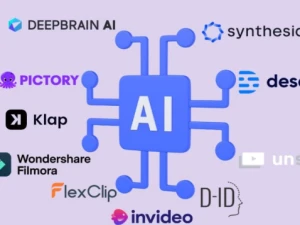
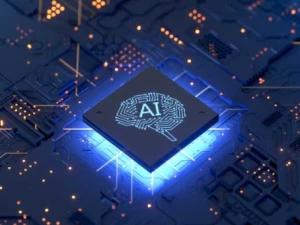

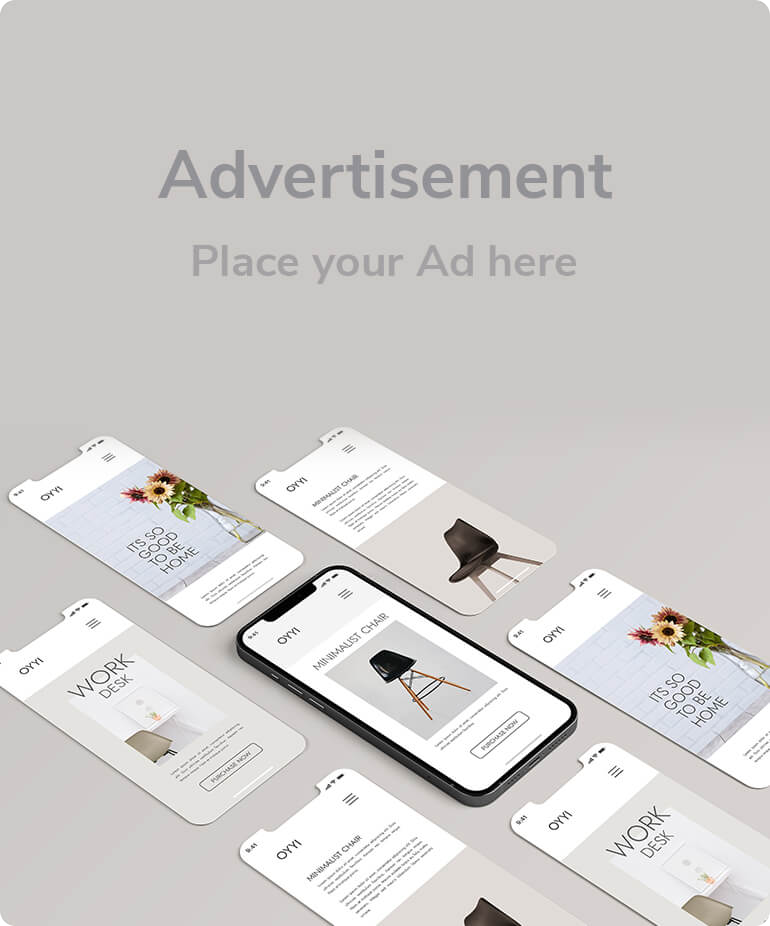

Comments