Step-by-Step Guide to Creating Images with AI 🤖🎨
A
rtificial intelligence has made image creation faster and easier than ever. 🌟 Even without design skills, you can generate realistic, artistic, or fantasy images in just a few steps. In this article, we will walk you through all the stages of creating images with AI, along with practical tips and examples.
Step 1️⃣ Choose the Right Tool 🛠️
First, select a suitable AI image generation tool. Some popular tools include:
-
DALL·E 2 – Realistic and creative link
-
MidJourney – Artistic and fantasy images link
-
Stable Diffusion – High-quality text-to-image link
-
Canva AI – Fast and easy for social media link
Tip: Choose the tool depending on your goal: advertising, digital art, social media content, or professional projects.
Step 2️⃣ Write a Clear and Detailed Prompt ✍️
AI generates images based on your text, so clarity is crucial.
Examples:
-
Weak: "bird" 🐦
-
Strong: "a peacock at sunset with vibrant colors and cartoon style" 🌈🦚
Golden Tip: Specify the style: realistic, cartoon, surreal, or artistic. 🎨
Step 3️⃣ Adjust Parameters ⚙️
Some tools let you adjust image parameters:
-
Image size 🖼️
-
Resolution and quality 💎
-
Number of variations 🔁
-
Color filters or artistic style 🌈
Example: In MidJourney, use --ar 16:9 for a wide aspect ratio.
Step 4️⃣ Generate the Image 🤖
After writing your prompt and adjusting parameters, click Generate.
-
AI usually provides multiple versions
-
Choose the best result ✅
Tip: If the result isn’t perfect, tweak your prompt slightly and try again. 🔄
Step 5️⃣ Edit and Refine ✂️
After generating the image, use editing tools to refine it:
-
Adjust colors and lighting 🎨
-
Add details or new elements 🖌️
-
Remove unwanted parts or improve composition
Recommended Tools: Photoshop, Canva, GIMP
Step 6️⃣ Save and Publish 💾
Once your image is ready:
-
Choose the proper format (PNG, JPEG)
-
Check resolution and quality
-
Save it for social media, websites, or print 🌐
Tip: Always check copyright and commercial usage restrictions ⚖️
Golden Tips for AI Image Creation 💡
-
Use specific keywords and detailed prompts 🔑
-
Specify the style and mood of the image 🎭
-
Generate multiple versions to pick the best 🔁
-
Edit images after generation ✂️
-
Respect copyright and usage rules ⚖️
Conclusion
AI has made image creation simple and fast. 🚀
By choosing the right tool, writing clear prompts, adjusting parameters, and refining the image, you can create creative, artistic, and professional visuals.
Call to Action
Pick an AI tool now and create your own unique image! 🎨🤖


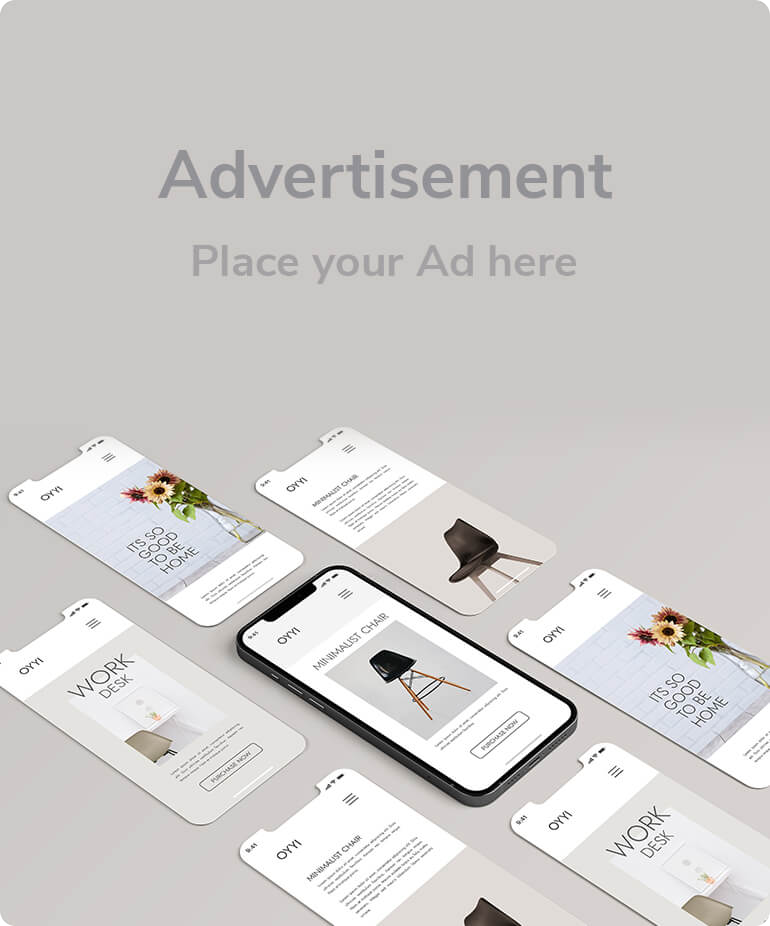
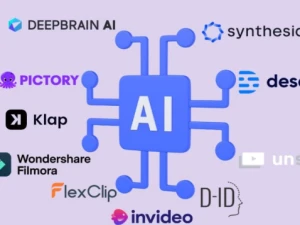
Comments