How to Ask Questions from Free Online AI
A
rtificial intelligence is no longer just a complex technology; it has become an everyday tool for answering questions, solving problems, and learning. 🌟 With the growth of free online platforms, anyone can access AI without paying a cent. Using free AI allows users to: Get answers quickly ⏱️ Simplify research and learning 📚 Solve complex problems accurately In this article, we will explore how to ask questions from online AI, introduce the most popular free tools, provide golden tips for effective queries, and include a comparison table of AI platforms.
1️⃣ Why Use Free Online AI?
Free AI offers several advantages:
-
24/7 Access
Users can ask questions and get answers anytime, anywhere. -
Time and Cost Saving
No need for expensive software or professional consultations. -
Learning and Research Assistance
From learning languages and mathematics to solving scientific problems, AI can be a smart companion. -
Solving Complex Problems with Accuracy
Intelligent bots can analyze large data sets and provide precise answers.
Example: A student can use free AI to write a short essay or summarize a research topic in a few minutes.
2️⃣ Free Online AI Tools
Here are the most popular free AI tools and their practical uses:
2.1 ChatGPT (OpenAI)
-
AI chatbot for text-based interactions
-
Answers educational, scientific, and everyday questions
-
Free version with usage limits
Example: A student can ask ChatGPT to draft an essay and receive a ready-to-edit text in minutes.
2.2 Google Bard
-
Provides answers with smart search capabilities
-
Ideal for quick research and learning
-
Fully online and free
Example: A researcher can use Bard to collect data on a topic and receive a concise summary of relevant information.
2.3 Bing AI
-
Combines Bing search engine with AI
-
Provides answers and reliable sources
-
Natural language question support
Example: Quickly find verified sources on a scientific subject using Bing AI.
2.4 Specialized AI Tools
-
Wolfram Alpha: Solves math, physics, and complex calculations
-
Quillbot / Grammarly AI: Helps with writing and editing text
-
Canva AI: Generates visual content and designs
3️⃣ Comparison Table of Free AI Tools
| Tool | Use Case | Free / Limitations | Strengths | Weaknesses |
|---|---|---|---|---|
| ChatGPT | Text answering & writing | Free with limits | Simple, fast, versatile | Daily usage limits |
| Google Bard | Research & information gathering | Free | Web-based, up-to-date info | Limited in some topics |
| Bing AI | Smart search & Q&A | Free | Reliable sources, fast | Requires stable internet |
| Wolfram Alpha | Scientific & math computations | Free / Pro | Accurate, scientific | Limited to calculations & science |
| Quillbot / Grammarly AI | Writing & editing | Free limited | Writing assistance | Human review still needed |
| Canva AI | Visual content creation | Free limited | Quick, easy design | Output quality depends on user skill |
4️⃣ Golden Tips for Asking AI Questions
-
Ask clear and precise questions ✍️
Example: Instead of “math,” ask “How to solve the quadratic equation x² - 5x + 6 = 0?” -
Break questions into steps 🧩
Define the topic first, then analysis, and finally conclusion. -
Use important keywords 🔑
Helps AI provide more accurate answers. -
Verify information ✅
Always cross-check AI answers with reliable sources. -
Experiment with phrasing
Slight changes in question wording often yield better answers.
5️⃣ Advantages and Limitations
Advantages:
-
Free and fast access
-
Better learning and problem-solving
-
Ability to ask questions across different domains
Limitations:
-
Responses are not always 100% accurate
-
Daily usage limits in free versions
-
Human interpretation is often required for final decisions
6️⃣ Conclusion
Free online AI is a powerful tool for learning, research, and solving everyday problems. 🔥 By following golden tips and using these tools effectively, you can get precise answers quickly and improve your knowledge.
7️⃣ CTA
Ask your first question to a free online AI today and experience the power of artificial intelligence! 🚀



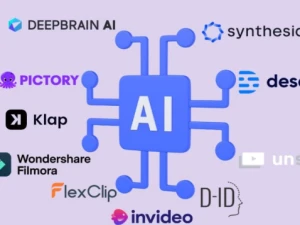

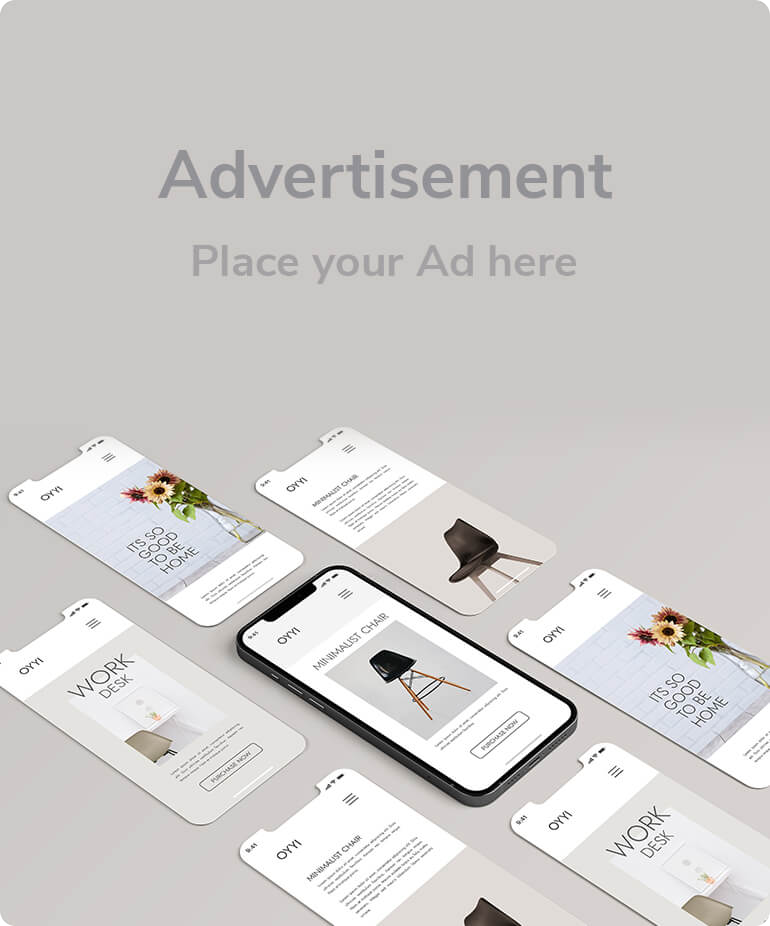
Comments