From Zero to Your First Coding Project! 🚀
W
hy You Should Start Learning Programming Today! Programming is not just for geniuses. 🤓 In today’s world, anyone with a laptop — or even just a smartphone — can learn to code and build something real. It’s one of the most in-demand and future-proof skills in the digital era. 🌍 According to Stack Overflow’s latest developer survey, over 70% of professional programmers work remotely, and their average income is well above the global average. But here’s the question everyone asks: “Where should I start, and how can I reach my first project?” This article gives you the full roadmap — step by step, from zero to your first working project. Ready? Let’s go! 🚀
Why Start Programming Today? 💡
Programming is a skill that can transform your career and thinking.
It doesn’t matter your age or educational background; anyone with a laptop and some dedication can start coding today. 🌍
According to Stack Overflow, over 70% of developers work remotely, and their average salary is higher than most other professions.
But the main question is:
“Where do I start, and how do I build my first real project?”
This article is designed to answer that question step by step. 😎
🧭 Step 1: Understanding the Programming Learning Path 🗺️
Before learning any language, you need to choose your path. Programming is vast, but it generally falls into three main categories:
💻 1. Web Development
Building websites, online stores, and web applications.
Languages: HTML, CSS, JavaScript, Python
📱 2. Mobile App Development
Creating Android and iOS apps
Languages: Flutter, Kotlin, Swift
⚙️ 3. Software Development & AI
If you love logic and algorithms, this path is perfect.
Languages: Python, C++, Java
💡 TrickDone Tip: For beginners, web development is the best starting point — easy to learn and full of job opportunities.
💡 Step 2: Learning the Basics — HTML & CSS
The first step in building any website is learning these two beginner-friendly languages.
🧱 HTML — The Skeleton of Your Site
HTML structures your web pages.
Example:
🎨 CSS — Styling Your Website
CSS makes your site look professional and visually appealing.
Example:
🔗 Practice tool: CodePen.io
Practice coding directly in the browser without installing anything!
⚡ Step 3: Learning JavaScript — Making Your Website Interactive
Once you know HTML & CSS, it’s time to make your site interactive. ✨
Simple example:
Project ideas for practice:
-
Online calculator
-
Digital clock
-
Signup form with validation
🎯 TrickDone Tip: Practice each concept with a small project rather than memorizing code.
🐍 Step 4: Entering Python — Simple yet Powerful
Python is perfect for data analysis, AI, and automation. It’s beginner-friendly.
Simple example:
Suggested beginner projects:
-
Daily task reminder
-
Automatic file downloader
-
Number guessing game
💡 Tip: Start Python with small projects because real-world programming is project-based.
🔥 Step 5: Build Your First Real Project
Now it’s time! Your first project should be simple, understandable, and showcase your skills.
Project suggestions:
-
Personal portfolio website
-
“Link-in-bio” site (like linktree)
-
Simple blog with HTML & CSS
-
Small web app with Python Flask
🧠 Main goal: learn by building, not just memorizing code.
🧰 Step 6: Essential Tools for Every Programmer ⚙️
| Tool | Purpose | Link |
|---|---|---|
| Visual Studio Code | Modern and lightweight code editor | code.visualstudio.com |
| GitHub | Share and manage projects | github.com |
| Stack Overflow | Developer Q&A community | stackoverflow.com |
💬 TrickDone Tip: Publish your projects on GitHub. Employers love seeing real work.
💭 Step 7: Develop Algorithmic Thinking
Programming is about solving problems, not memorizing code.
Example: Summing numbers from 1 to 100 in Python:
Simple exercises like this train your mind to think like a programmer. 👏
💼 Step 8: Create Your Resume & Portfolio
Once you have a few projects, it’s time to introduce yourself.
Steps:
-
Create a GitHub account
-
Publish your projects and link them
-
Build a simple resume with HTML
-
Create a LinkedIn profile
🎯 Goal: When someone Googles your name, your projects are visible!
💰 Step 9: Enter Freelancing & Start Earning
Once you have skills, it’s time to make money! 😎
Ways to earn:
-
Freelance website projects on platforms like Fiverr, Upwork
-
Selling templates or themes online
-
Local business web projects
-
International freelancing for higher rates
⚡ Pro Tip: Start with small projects; experience matters more than initial pay.
🎯 Summary: From Practice to Income
✅ Start with HTML & CSS
✅ Learn JavaScript & Python
✅ Build a real project and publish it on GitHub
✅ Persist, practice, and gradually earn income 💵
💬 TrickDone motto: “The best programmers aren’t the smartest; they are the ones who practice the most.”
💬 Call to Action
✨ Your turn!
Did you build your first project, or are you just getting started?
Write it in the comments below 👇
At TrickDone, we love reviewing projects and giving feedback ❤️
AI Boom Drives Tech Stock Market Surge
Related Post
AI Boom Drives Tech Stock Market Surge




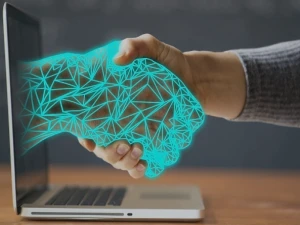



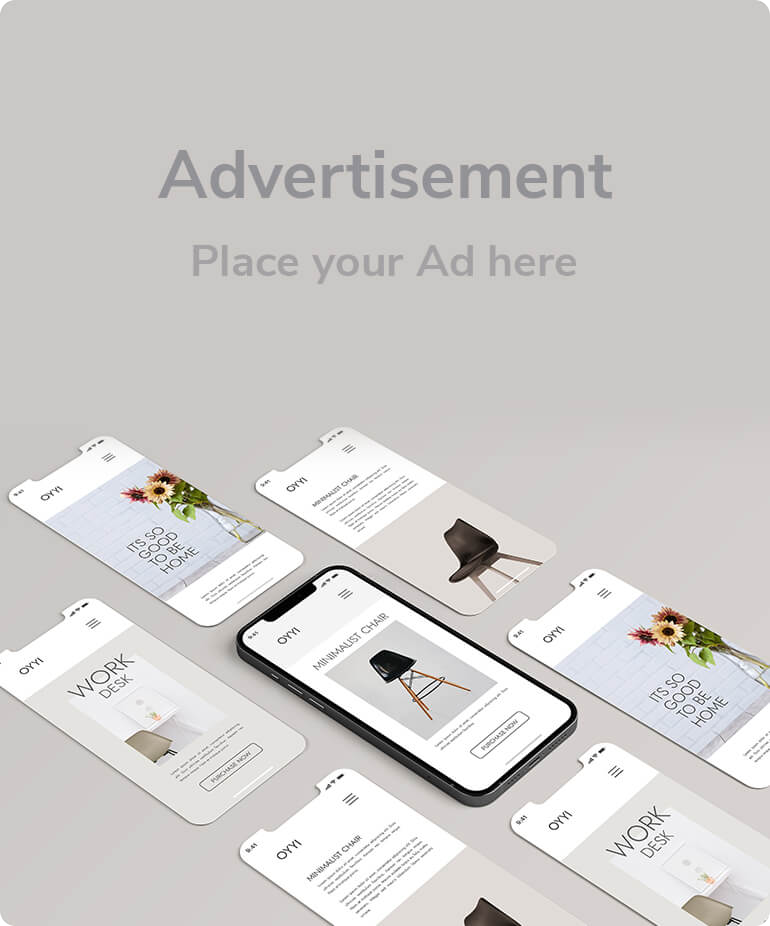
Comments