🧭 ChatGPT Atlas: The Future of AI-Powered Browsing 🌐
F
or decades, browsers have been the gateway to the internet — passive tools for displaying content. But artificial intelligence is transforming that experience. In October 2025, OpenAI introduced ChatGPT Atlas, an AI-powered browser that integrates the full capabilities of ChatGPT into the browsing experience. Instead of switching between chatbots and tabs, users can now think, ask, and act directly within the browser window. Atlas aims to redefine web navigation, turning it into an interactive, context-aware, and intelligent journey rather than a simple scroll through static pages.
🧭 What Is ChatGPT Atlas?
ChatGPT Atlas is OpenAI’s standalone browser built around ChatGPT’s conversational engine.
-
Officially launched in October 2025 for macOS.
-
Windows, Android, and iOS versions are on the way.
-
Built to compete directly with Chrome, Edge, and Brave.
According to OpenAI, “Atlas is not just a browser — it’s a thinking companion that understands context, assists intelligently, and respects your privacy.”
⚙️ Key Features of ChatGPT Atlas
🧠 1. Smart Chat Sidebar
The right-side panel brings ChatGPT directly into every webpage.
You can highlight text, right-click, and ask:
“Summarize this article,” or “Explain this paragraph in simple terms.”
This feature helps researchers, students, and professionals interact with online content without leaving the page.
👉 Example:
While reading a Wikipedia entry, you can ask,
“What are the key takeaways from this topic?”
and Atlas instantly replies in the sidebar.
🤖 2. Agent Mode — When ChatGPT Acts for You
One of the most groundbreaking features of Atlas is Agent Mode.
It allows ChatGPT to perform actions on the web: opening tabs, searching, comparing, or even making bookings.
Example Use Case:
“Find me three hotels in Paris under $200 per night and summarize reviews.”
Atlas then navigates, analyzes, and presents the results — all automatically.
This turns ChatGPT from a passive chatbot into an active digital assistant.
🧩 3. Browser Memory — Context That Learns
Atlas stores browsing context (locally or encrypted in the cloud) so it can remember what you’ve done before.
If you often research “Python coding,” your next query like “show me advanced tutorials” will build upon your previous searches.
Importantly, users have full control over what is saved, cleared, or forgotten — aligning with OpenAI’s new privacy model.
🔐 4. Strong Privacy Focus
OpenAI emphasizes that Atlas does not use your browsing data to train its models by default.
You can toggle “Include browsing data in model training” if you wish to contribute anonymously.
Additional privacy tools include:
-
Incognito Mode
-
Local memory deletion
-
Clear chat & history on exit
“Privacy-first AI assistance is the foundation of Atlas.” — OpenAI Blog
🧭 5. Seamless Import from Other Browsers
Atlas allows importing bookmarks, passwords, and browsing history from Chrome, Edge, Safari, and Brave.
Migration takes seconds, ensuring an easy transition.
🌍 Real-World Use Cases
💼 Everyday Productivity
-
Summarize long articles instantly.
-
Translate content directly on-page.
-
Draft emails, posts, or forms within the same window.
💬 Reddit user “TechNova” wrote:
“It feels like Chrome got ChatGPT’s brain. I can literally discuss the webpage without switching tabs.”
🎓 Research & Learning
Researchers can command Atlas to:
“Collect data from five sources about climate change and compare them.”
It automatically fetches, organizes, and synthesizes results.
Students can use it for explanations, source citations, and quick study summaries — all while browsing their course materials.
🛒 Shopping & Travel
Agent Mode turns browsing into intelligent shopping.
Atlas can find deals, read reviews, and summarize pros/cons before purchase.
Example:
“Compare iPhone 16 Pro vs Galaxy S25 specs and show me a visual chart.”
🧑💼 Business & Workflow Automation
Teams can use Atlas to:
-
Extract data from dashboards
-
Write quick reports
-
Schedule meetings via AI commands
The memory system allows contextual continuity: Atlas remembers project names, team details, and ongoing tasks.
⚡ Benefits of ChatGPT Atlas
✅ Seamless Experience: One integrated workspace for browsing and chatting.
✅ Boosted Productivity: Faster answers, summaries, and automation.
✅ Personalized Context: Learns your workflow, offering smarter suggestions.
✅ Transparency & Control: Advanced privacy settings and user data autonomy.
✅ Future-proof Integration: Built to merge with AI agents and third-party APIs.
🧠 Atlas bridges the gap between human intent and digital execution.
🚧 Limitations & Challenges
1️⃣ Limited Availability
As of launch, Atlas is available only on macOS. Windows, Android, and iOS are planned for later 2026.
2️⃣ Agent Mode Constraints
The Agent feature is still in beta and performs limited web actions. It can navigate and summarize but cannot yet fill complex forms or handle payments autonomously.
3️⃣ Potential Impact on Publishers
Because Atlas provides summarized answers inline, users might visit fewer websites — a growing concern for ad-supported content creators.
4️⃣ Data Security Concerns
Although OpenAI stresses privacy, some users on Reddit remain skeptical about how local “browser memory” is handled. Transparency reports are expected soon.
🚀 Future Outlook
-
Cross-Platform Expansion: Windows, Android, and iOS support are coming.
-
Smarter Agents: Future Agent Mode could manage full workflows like booking travel or writing reports.
-
Integration with GPT Store: Users may install AI-powered extensions within Atlas.
-
New Revenue Model: Potential premium features or business-tier subscriptions.
As OpenAI integrates Atlas deeper into its ecosystem, the line between “browser” and “assistant” will blur completely.
📊 Comparison with Other AI Browsers
| Feature | ChatGPT Atlas | Arc Browser | Edge Copilot | Brave Leo |
|---|---|---|---|---|
| AI Chat Integration | ✅ Built-in | ⚙️ Partial | ✅ Yes | ✅ Yes |
| Agent Mode | 🧠 Advanced (Beta) | ❌ | Limited | ❌ |
| Memory & Context | ✅ Yes | ❌ | ❌ | Limited |
| Privacy Control | 🔐 Strong | Medium | Microsoft Data Sync | High |
| Platform Support | macOS (2025) | macOS / Windows | Windows / macOS | All |
| Focus | Productivity + AI | Design | Search + Copilot | Privacy |
🧩 Developer & API Opportunities
OpenAI hints at future Atlas Extensions: mini-apps powered by GPTs that integrate directly with websites.
Developers could soon build agents that interact contextually within Atlas — e.g., writing tools, analytics assistants, or e-commerce helpers.
This mirrors OpenAI’s GPT Store philosophy, making Atlas a hub for autonomous AI agents rather than a static browser.
🧠 Expert Opinions
“Atlas marks the convergence of search, chat, and automation. It’s where the browser becomes an assistant.”
— WIRED Magazine, October 2025
“The Agent Mode in Atlas could redefine how we interact with the internet — not by searching but by delegating.”
— TechCrunch Review
“If Chrome made the web accessible, Atlas might make it intelligent.”
— The Verge
🏁 Conclusion
ChatGPT Atlas represents a bold step forward for OpenAI — an attempt to merge browsing, chatting, and intelligent action into one cohesive platform.
Its sidebar chat, Agent Mode, and privacy-first architecture make it more than just another browser — it’s an AI companion for work, study, and everyday life.
Of course, it faces challenges — limited rollout, Agent Mode restrictions, and user trust — but if OpenAI continues improving it, Atlas could become the Chrome of the AI era.
🌟 “Atlas isn’t about surfing the web — it’s about understanding it.”

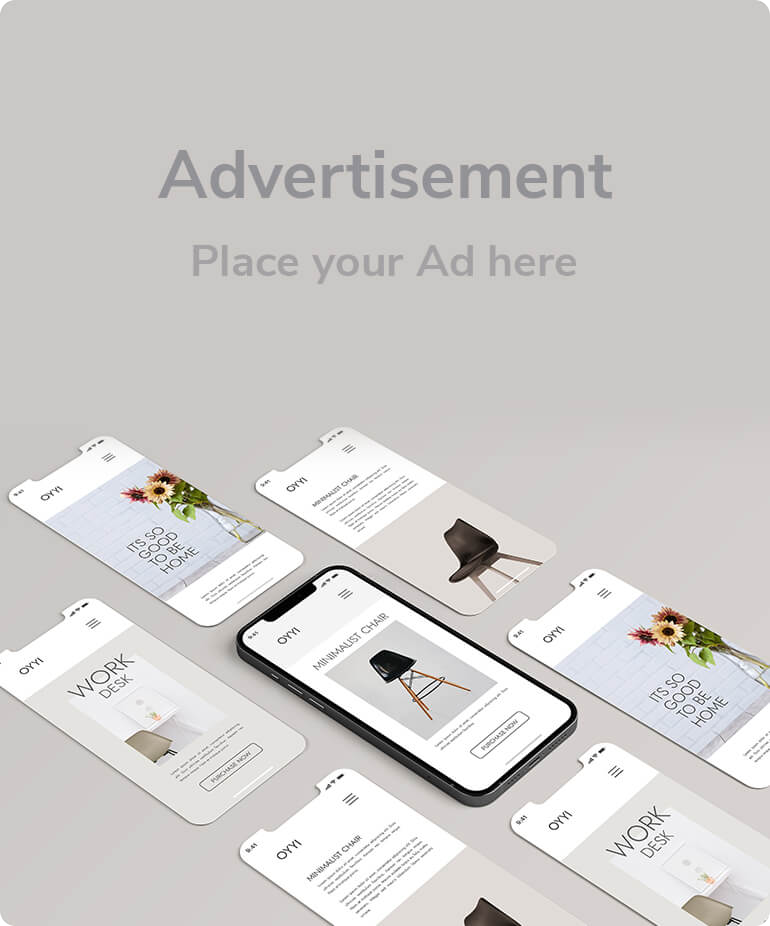

Comments